February 4, 2026
| Time (US) | Thumbnail | Program | Episode | Runtime |
|---|---|---|---|---|
| 7:00 AM |

|
School Spirits |
The Bereftest Club (S3E4)
Maddie continues her journey through the spectral underbelly while discovering more secrets and lies.
|
— |
February 5, 2026
| Time (US) | Thumbnail | Program | Episode | Runtime |
|---|---|---|---|---|
| 7:00 AM |

|
Star Trek: Starfleet Academy | Series Acclimation Mil (S1E5) | — |
February 11, 2026
| Time (US) | Thumbnail | Program | Episode | Runtime |
|---|---|---|---|---|
| 7:00 AM |

|
School Spirits |
Raiders of the Lost Scar (S3E5)
Investigation into the high school's "scars" deepens as the search for answers regarding Simon continues.
|
— |
February 12, 2026
| Time (US) | Thumbnail | Program | Episode | Runtime |
|---|---|---|---|---|
| 7:00 AM |

|
Star Trek: Starfleet Academy | Come, Let's Away (S1E6) | — |
February 18, 2026
| Time (US) | Thumbnail | Program | Episode | Runtime |
|---|---|---|---|---|
| 7:00 AM |

|
School Spirits |
Children of the Scorned (S3E6)
The mystery of Maddie's original disappearance takes a new turn as she adjusts to life back in her body.
|
— |
February 19, 2026
| Time (US) | Thumbnail | Program | Episode | Runtime |
|---|---|---|---|---|
| 7:00 AM |

|
Star Trek: Starfleet Academy | Episode 7 (S1E7) | — |
February 25, 2026
| Time (US) | Thumbnail | Program | Episode | Runtime |
|---|---|---|---|---|
| 7:00 AM |

|
School Spirits |
Midsomester (S3E7)
As the veil between worlds thins, Maddie and her friends face the most challenging twists yet.
|
— |
February 26, 2026
| Time (US) | Thumbnail | Program | Episode | Runtime |
|---|---|---|---|---|
| 7:00 AM |

|
Star Trek: Starfleet Academy | Episode 8 (S1E8) | — |
March 3, 2026
| Time (US) | Thumbnail | Program | Episode | Runtime |
|---|---|---|---|---|
| 7:00 AM |

|
NCIS: Sydney |
South of Nowhere (S3E9)
The team races to an Antarctica research base to investigate why a climate scientist killed a colleague on Polar Night…
|
— |
March 4, 2026
| Time (US) | Thumbnail | Program | Episode | Runtime |
|---|---|---|---|---|
| 7:00 AM |

|
School Spirits |
Dawn of the Deb (S3E8)
Season Finale. The final confrontation regarding the secrets buried in Split River High's history.
|
— |
March 5, 2026
| Time (US) | Thumbnail | Program | Episode | Runtime |
|---|---|---|---|---|
| 7:00 AM |

|
Star Trek: Starfleet Academy | Episode 9 (S1E9) | — |
March 12, 2026
| Time (US) | Thumbnail | Program | Episode | Runtime |
|---|---|---|---|---|
| 8:00 AM |

|
Star Trek: Starfleet Academy | Episode 10 (S1E10) | — |
March 14, 2026
| Time (US) | Thumbnail | Program | Episode | Runtime |
|---|---|---|---|---|
| 8:00 AM |
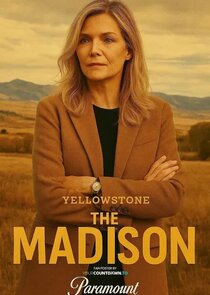
|
The Madison | TBA (S1E1) | — |
March 21, 2026
| Time (US) | Thumbnail | Program | Episode | Runtime |
|---|---|---|---|---|
| 8:00 AM |
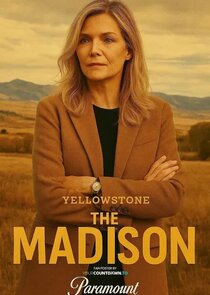
|
The Madison | TBA (S1E2) | — |
March 28, 2026
| Time (US) | Thumbnail | Program | Episode | Runtime |
|---|---|---|---|---|
| 8:00 AM |
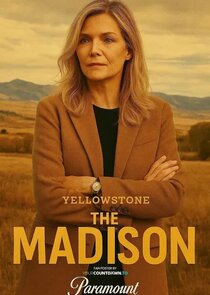
|
The Madison | TBA (S1E3) | — |
April 4, 2026
| Time (US) | Thumbnail | Program | Episode | Runtime |
|---|---|---|---|---|
| 8:00 AM |
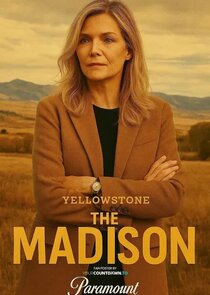
|
The Madison | TBA (S1E4) | — |
April 11, 2026
| Time (US) | Thumbnail | Program | Episode | Runtime |
|---|---|---|---|---|
| 8:00 AM |
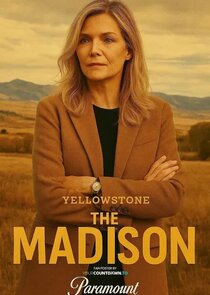
|
The Madison | TBA (S1E5) | — |
April 18, 2026
| Time (US) | Thumbnail | Program | Episode | Runtime |
|---|---|---|---|---|
| 8:00 AM |
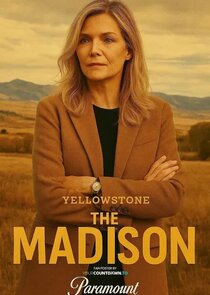
|
The Madison | TBA (S1E6) | — |
FAQs
What is the Paramount+ TV schedule today?
- 7:00 AM: School Spirits – The Bereftest Club
What is the Paramount+ TV schedule tomorrow?
- 7:00 AM: Star Trek: Starfleet Academy – Series Acclimation Mil
Top 3 Shows Airing Tonight
Popular shows you might want to watch across different channels
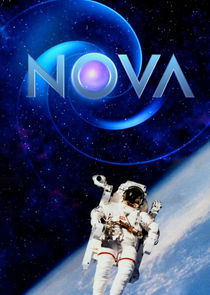
NOVA
Can Dogs Talk? S53E3
Imagine a world where your furry best friend could tell you exactly what they're thinking.…
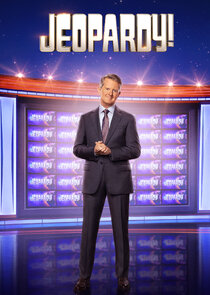
Jeopardy!
2026 Tournament of Champions Finals Game 3, Show 9428. S42E108

Chicago Fire
Coming in Hot S14E12
Pacal finds himself under intense scrutiny when a member of the firehouse is injured on…