Wondering how to pay Sparklight bills easily so you can enjoy their services without any interruption? Do not worry, this article will explain the six methods that how you can easily clear your Sparklight bills through the below outline:
6 Ways to Successfully Pay Sparklight Bill
There are six ways you can utilize for paying bills of Sparklight without any hassle:
Method 1: Pay Bill Online Through Sparklight Account
To pay bills online, create a customer account on Sparklight by entering the billing account number, zip code, and phone. Next, follow the on-screen wizard to choose a username, password, and email verification.
If you already have a Sparklight customer account, simply log in, go to the “Billing” section, and click the “Make Payment” button.
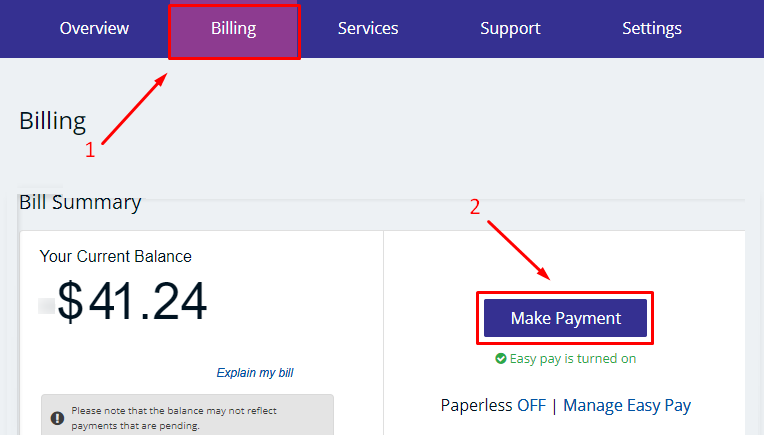
Confirm the payment method and add your account or card details to get done with Sparklight bill.
Method 2: Use Quick Pay For Sparklight Bill Payment
Quick Pay is one of the quick methods to pay out Sparklight bills. To use “Sparklight Quick Pay” feature, follow the steps given below:
Step 1: Access Quick Pay Page
Use a smartphone or desktop with active internet to access the Sparklight Quick Pay page. Enter your Sparklight “Account Number”, “Zip Code”, and “Verify Captcha” to continue.
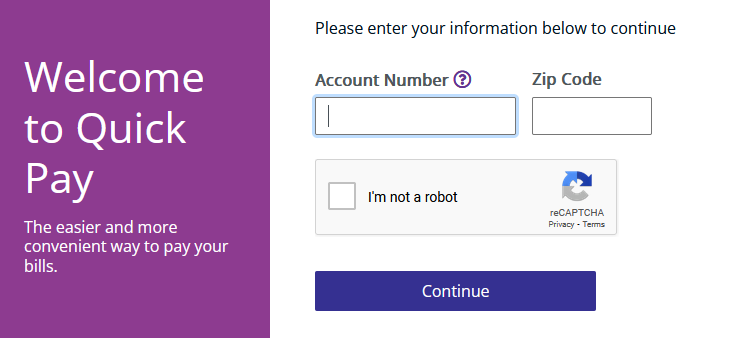
Step 2: Fill Payment Details on Quick Pay
The next step is to fill out the credit or debit card details within the respective fields to proceed further.
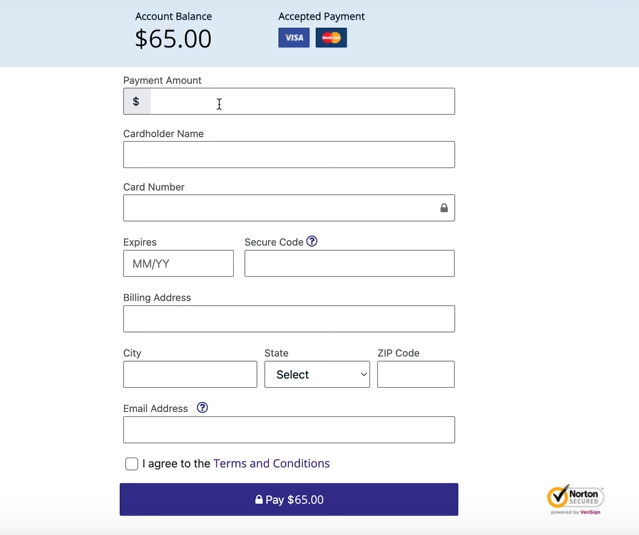
Step 3: Confirmation
Once the “Pay” button is clicked, a confirmation screen will appear to provide verification of successful Sparklight bill payment.
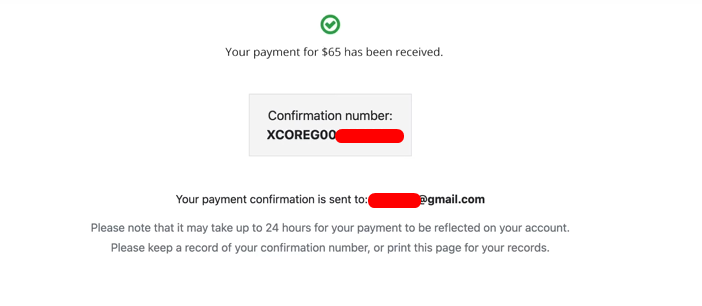
Method 3 Setup Sparklight Easy Pay to Pay Bill
It is claimed by Sparklight that Easy Pay is the most reliable feature for paying bills as it saves time by automatically charging the users once a bill appears in their account. To “setup Easy Pay” feature of Sparklight, follow the mentioned instructions:
- Go to your Sparklight account dashboard and access the billing section.
- Choose the “Setup Easy Pay” option located near the “Make Payment” button.
- Now, it will allow you to add a new payment method or use an existing one.
- Agree with the “Terms and Conditions” after choosing or adding a payment method and click the “Submit” button.
Method 4: Pay Sparklight Bill through Call
Sparklight is full of ease as it lets the customers complete payment of their bills even by making a phone call. You can pay the bill on call by:
- Talking to a Sparklight Agent
- Using the Automated Sparklight Call Payment System
Use the “1-877-692-2253” Sparklight billing contact support for the clearance of bills.
Note: Representatives of Sparklights are only available during standard working hours. Moreover, talking with them will cost you extra charges as the mentioned number is not a toll-free number.
Method 5: Pay Sparklight Bill via Mail
Another method is to send funds in the form of a money order or a cheque to the name of Sparklight via mail. Sparklight “PO BOX 78000, Phoenix”, “AZ 85062-8000” is the postal address where the bill and amount need to be sent.
Method 6: Pay Sparklight Bill In Person
Visit the nearest bill payment center which is eligible for receiving Sparklight bills. You can also locate one by using this link– only enter your area code in the search bar and click the find icon.
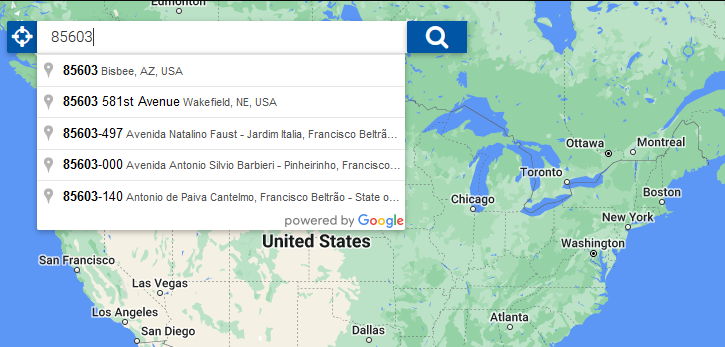
It will pin the locations where you can go and pay out your Sparklight bill.
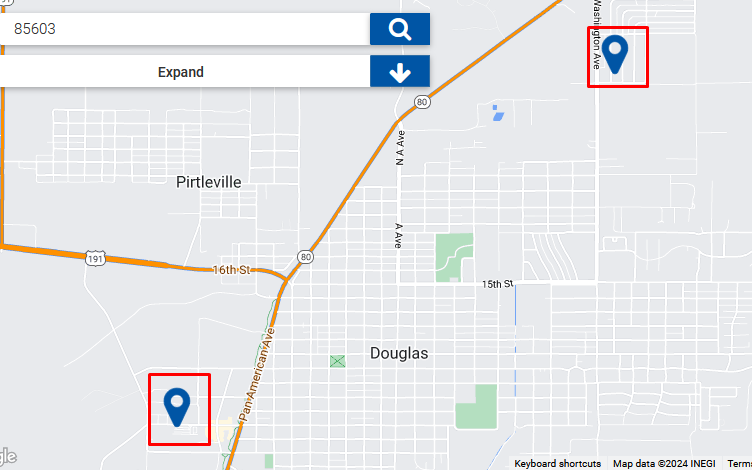
We have shown the six efficient methods to pay Sparklight bill.
Conclusion
To pay Sparklight bills, “Online Payment Method”, “Easy Pay”, “Phone Call”, “Mail”, “In-Person” and “Quick Pay” methods can be used. Easy Pay is the easiest one as it allows the bill deduction automatically by consuming the required funds through a bank account. Moreover, to pay a Sparklight bill quickly, Quick Pay can be used. This post has covered how to conveniently pay Sparlight bills.
FAQs
Can I pay my Sparklight bill without logging in?
Yes. Sparklight offers a Quick Pay option that lets you pay your bill without signing in. Simply enter your account number and ZIP code on the payment portal to complete your transaction securely.
What payment methods does Sparklight accept?
You can pay your Sparklight bill using a debit or credit card, checking account, or savings account. AutoPay supports all major cards and most bank accounts.
How do I set up AutoPay for my Sparklight account?
Log in to your MySparklight account and navigate to Billing → AutoPay Settings. Follow the prompts to add a card or bank account. Once activated, your bill will be paid automatically each month before the due date.
Can I pay my Sparklight bill by phone?
Yes, call the Sparklight automated phone payment line at 1-877-692-2253. You can make a payment using your account information or phone number associated with your account.
