Paramount Plus continues to expand globally by bringing movies, series, and original shows that redefine on-demand entertainment. While major cable operators such as DirecTV offer the traditional Paramount Network channel for live programming, access to the Paramount Plus streaming library requires a separate subscription or bundle.
DirecTV is one of the leading TV and streaming providers in the United States, delivering live and on-demand channels through satellite and internet-based services. It also offers premium add-ons like Paramount+ with SHOWTIME that combine both live TV and streaming benefits under one subscription.
This guide explains how you can watch Paramount Plus on DirecTV through two verified methods:
- Method 1: Access Paramount+ with SHOWTIME
- Method 2: Access Paramount Plus using the DirecTV Gemini device
Method 1: Access Paramount+ with SHOWTIME on DirecTV
Paramount+ with SHOWTIME is a premium bundle that offers thousands of hit movies, series, and exclusive content. DirecTV subscribers can add this package to their plan and stream it directly through channel access or the Paramount+ app with their linked account.
1. Accessing Paramount+ with SHOWTIME on DirecTV
To watch Paramount+ with SHOWTIME on DirecTV, tune in to channel 545 (East) or channel 546 (West), where the programming is broadcast in high definition. Availability may vary depending on your location and subscription tier.
2. Activating the Paramount+ App with Your DirecTV Subscription
DirecTV subscribers who have added the Paramount+ with SHOWTIME bundle can also sign in to the Paramount+ app for on-demand access. Follow these official activation steps:
- Link Your Account: Visit paramountplus.com/link and sign in using your DirecTV credentials. This confirms your subscription and connects it to your Paramount+ profile.
- Create a Paramount+ Account: Once verified, you will be prompted to create or sign in to your Paramount+ account. Enter your email, name, and password to finalize setup and start streaming.
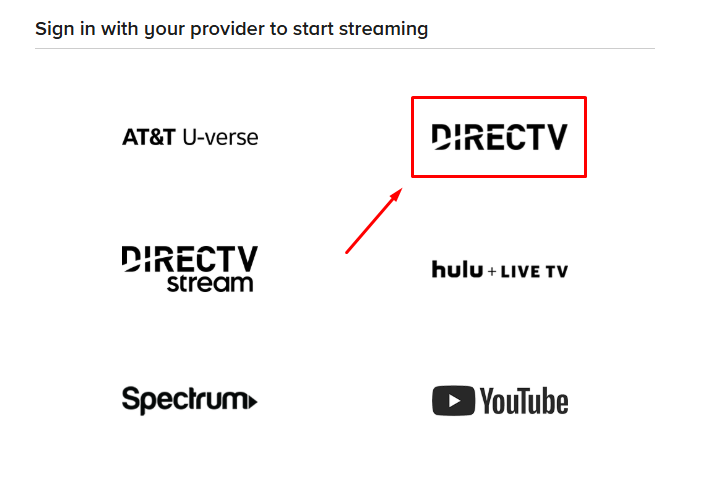
3. Adding Paramount+ with SHOWTIME to Your DirecTV Package
If you are not yet subscribed, follow these steps to add Paramount+ with SHOWTIME to your DirecTV package:
- Online:
- Sign in to your DirecTV account.
- Go to the Manage My TV Package section.
- Select Add Premium Channels and choose Paramount+ with SHOWTIME.
- By Phone: Call DirecTV customer service at 1-844-503-0190 and request to include Paramount+ with SHOWTIME in your subscription.
Method 2: How to Access Paramount Plus with DirecTV Gemini
If you are using the DirecTV Gemini or Gemini Air device with an active internet connection, you can install and stream Paramount Plus directly from the app store. Follow these steps to get started:
Step 1: Go to Apps
Navigate to the Apps menu on your Gemini device and open the Google Play Store to find available applications.
Step 2: Set up Google Account
Sign in with your Google account or create a new one to access and download streaming apps from the Play Store.
Step 3: Install Paramount+
Search for Paramount+ in the store, then click Install to download it onto your device.
Step 4: Launch Paramount+
Once installed, open the Paramount+ app and sign in with your Paramount+ account to begin streaming exclusive shows, movies, and live sports.
Benefits of Subscribing to Paramount+ with SHOWTIME through DirecTV
Subscribing to this bundle through DirecTV offers several advantages for entertainment lovers:
- Exclusive Content: Access Paramount+ Originals, SHOWTIME dramas, hit series, and live events in one place.
- Unified Billing: Manage all your subscriptions conveniently under your DirecTV account and monthly bill.
- Integrated Access: Stream through the DirecTV channel lineup (channel 545) or directly on the Paramount+ app using your linked credentials.
How Paramount Plus Differs from the Paramount Network
| Feature | Paramount Network (Channel 241) | Paramount Plus (Streaming Service) |
|---|---|---|
| How to Watch? | Available on DirecTV Live TV | Through the Paramount+ app on Smart TVs, mobile devices, and Gemini |
| Subscription | Included in DirecTV packages | Separate paid subscription |
| Content Type | Live TV (movies, shows, and sports) | On-demand streaming with originals, movies, and exclusives |
| Popular Titles | Yellowstone, NCIS | Halo, Star Trek: Discovery, Frasier (New) |
For live programming, watch the Paramount Network on channel 241. For exclusive shows and originals, subscribe to Paramount+ with SHOWTIME or access it via your Gemini device.
Beginner’s Guide: How to Create a Paramount Plus Account
Paramount Plus offers a seven-day free trial to new users. To create an account and start your free trial, follow these simple steps:
Go to the official Paramount Plus website.
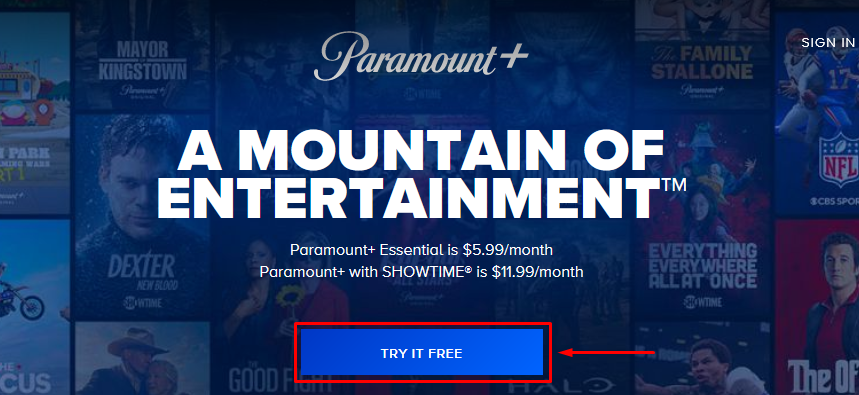
Select your preferred plan (monthly or annual) displayed on the subscription page.
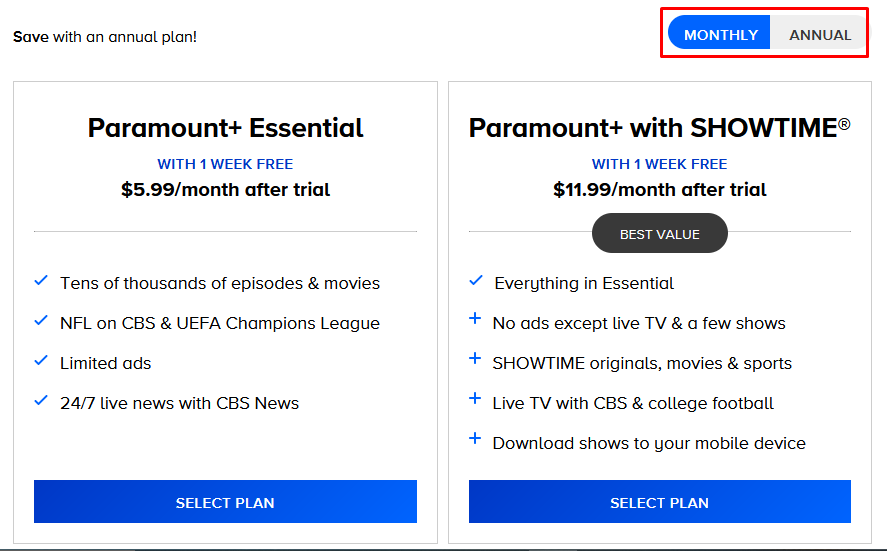
Enter your name, email, and password, then click Continue to move to the payment page.
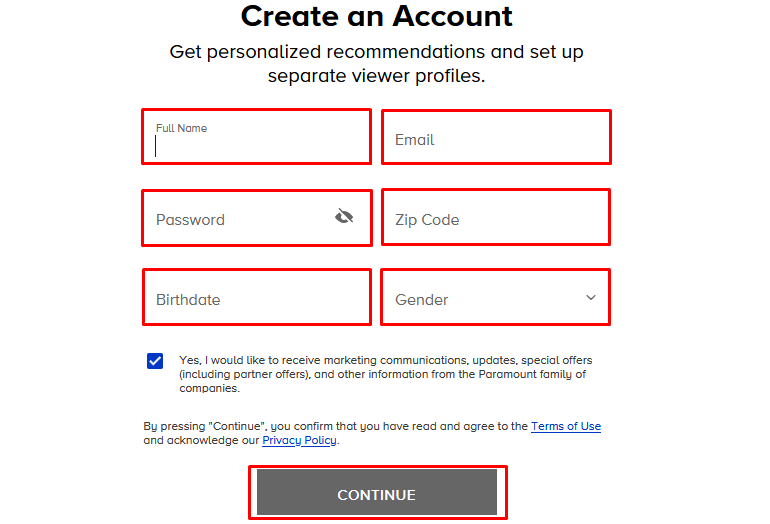
Complete the checkout process following the on-screen prompts. Once set up, you can use your account on any supported device with the Paramount+ app.
Troubleshooting: Paramount Plus Not Working on DirecTV
If Paramount Plus is not working properly on your DirecTV Gemini or device, try these quick fixes:
- Check Subscription: Confirm that Paramount+ with SHOWTIME is active on your DirecTV plan.
- Verify Account Link: Ensure your DirecTV account is properly linked to the Paramount+ app as explained above.
- Fix Buffering: Restart the app and test your internet speed to ensure smooth playback.
- Login Errors: Double-check your credentials or reset your password using the Forgot Password option.
- Support: Visit the Paramount+ Help Center or contact DirecTV support for assistance.
Stay updated with the latest Paramount Plus programming and upcoming releases on the Paramount+ TV schedule page.
FAQs
Can I watch Paramount Plus directly through my DirecTV box?
No, Paramount Plus is a standalone streaming platform, not a DirecTV channel. You can access it using the Paramount+ app or website through your internet connection.
How do I access Paramount Plus on my DirecTV-connected TV?
If your TV uses a DirecTV Stream or Gemini device:
- Press Home on your remote.
- Navigate to Apps → Paramount+.
- Sign in with your Paramount+ account to start streaming.
Is Paramount Plus free with DirecTV subscription?
No, Paramount Plus is not free with DirecTV. You need a separate subscription, although occasional promotional bundles may include short-term trials.
What channel is Paramount Plus on DirecTV?
There is no dedicated channel number for Paramount Plus since it is a streaming app. The Paramount Network is available on channel 241, while Paramount+ with SHOWTIME appears on channel 545/546.
Can I add Paramount Plus to my DirecTV bill?
You can add the Paramount+ with SHOWTIME premium bundle to your DirecTV bill. However, if you subscribe to the standalone Paramount+ service, that subscription is billed separately through Paramount’s website or app.
